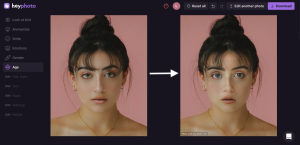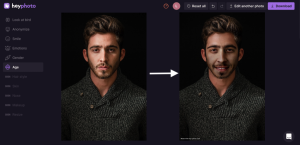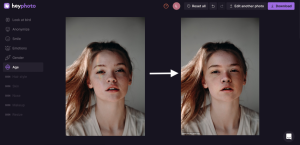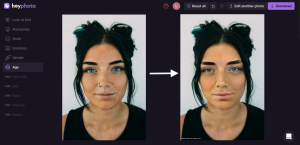In today’s digital age, web design and development play a crucial role in creating engaging and visually appealing websites. One element that significantly contributes to the overall user experience is the use of avatar icons. Avatar icons are small, representative images or graphics that are used to identify users or provide visual cues on websites and applications. They not only enhance the aesthetic appeal of a website but also help in creating a personalized and engaging experience for users. In this article, we will explore some essential avatar icon sets that can greatly benefit web designers and developers.
Introduction to Avatar Icons
Avatar icons, also known as profile pictures or user icons, are graphical representations of individuals or entities. They are used to visually identify users on websites, social media platforms, and various digital applications. Avatar icons can be photographs, illustrations, or abstract symbols that represent a person or a brand.
Importance of Avatar Icons in Web Design and Development
Avatar icons serve multiple purposes in web design and development. Firstly, they add a visual element that enhances the overall aesthetic appeal of a website. By using avatar icons, web designers can make the user interface more visually engaging and appealing to visitors.
Secondly, avatar icons help in personalizing the user experience. When users see their own avatars or customized icons on a website, it creates a sense of identity and ownership. This personal touch can greatly enhance user engagement and encourage visitors to interact more with the website or application.
Key Features to Consider in Avatar Icon Sets
When choosing avatar icon sets for web design and development, several key features should be taken into consideration:
- Variety: Look for icon sets that offer a wide range of avatar styles, including different shapes, colors, and themes. This variety ensures that you can find the perfect avatar icon to match your website’s design and target audience.
- Scalability: It’s important to select avatar icons that are vector-based or available in high-resolution formats. This ensures that the icons can be scaled up or down without losing quality, allowing for flexibility in their usage across different devices and screen sizes.
- Customizability: Consider avatar icon sets that allow for customization options. The ability to modify colors, sizes, or other elements of the icons can help create a cohesive visual identity for your website or application.
Popular Avatar Icon Sets for Web Design and Development
Simple Icons
Simple icons are minimalist avatar icon sets that offer clean and straightforward designs. They are characterized by geometric shapes and simple color palettes, making them versatile and suitable for various design styles. Simple icons are often used in modern and minimalist web designs.
Flat Icons
Flat icons have gained popularity in recent years due to their simplicity and vibrant colors. They feature two-dimensional designs with no gradients or shadows, creating a clean and modern look. Flat avatar icons are widely used in web and mobile app designs.
Rounded Icons
Rounded avatar icons offer a softer and more friendly appearance compared to other styles. These icons have rounded corners and smooth edges, giving them a more approachable and welcoming feel. Rounded icons work well for websites that want to convey a sense of warmth and friendliness.
Minimalist Icons
Minimalist avatar icons are characterized by their simplicity and lack of intricate details. They often consist of basic shapes and minimal embellishments, resulting in a clean and uncluttered design. Minimalist icons are suitable for websites that aim for a sleek and modern aesthetic.
Illustrative Icons
Illustrative avatar icons feature more detailed and expressive designs. They often depict characters or objects with unique personalities and styles. Illustrative icons can add a touch of playfulness and creativity to websites, making them ideal for brands or platforms targeting a younger audience.
How to Implement Avatar Icons on Your Website
To implement avatar icons on your website, follow these steps:
- Choose the appropriate avatar icon set based on your website’s design and target audience.
- Download the desired icons in a suitable format (such as SVG or PNG).
- Integrate the icons into your website’s design by placing them strategically in user profiles, comments sections, or any other relevant areas.
- Ensure that the avatar icons are optimized for various devices and screen sizes to maintain visual quality and consistency.
Best Practices for Using Avatar Icons
When using avatar icons in web design and development, consider the following best practices:
- Consistency: Maintain a consistent style and design throughout your website by using avatar icons that align with your overall visual identity.
- Accessibility: Ensure that avatar icons are accessible to all users, including those with visual impairments. Provide alternative text descriptions or use ARIA attributes to make the icons understandable to screen readers.
- Size and Placement: Choose an appropriate size for avatar icons to ensure they are clearly visible and don’t overpower other elements on the page. Place the icons strategically to guide user attention and improve usability.
Enhancing User Experience with Avatar Icons
Avatar icons contribute significantly to the user experience by providing visual cues and personalization. They help users identify and connect with others, making interactions more engaging and meaningful. By incorporating avatar icons effectively, web designers and developers can create a more user-centric and enjoyable experience for website visitors.
Optimizing Avatar Icons for SEO
While avatar icons primarily serve a visual purpose, they can also contribute to search engine optimization (SEO) efforts. To optimize avatar icons for SEO, consider the following:
- Use descriptive file names and alt text when saving and implementing avatar icons.
- Ensure that the icons are properly sized and optimized for fast loading times.
- Consider implementing structured data markup to provide search engines with additional information about the icons.
Avatar icons are an essential element in web design and development. They enhance the visual appeal of websites, personalize the user experience, and contribute to the overall engagement of visitors. By choosing the right avatar icon sets and implementing them effectively, web designers and developers can create more compelling and user-centric websites.
Frequently Asked Questions
Q1: Can I use avatar icons for commercial projects? A1: The usage rights of avatar icons depend on the specific license terms provided by the icon set creator. It’s important to review and comply with the licensing requirements to ensure proper usage, especially for commercial projects.
Q2: How can I customize avatar icons to match my website’s color scheme? A2: Many avatar icon sets provide customization options, such as changing colors or modifying certain elements. Check the documentation or instructions provided with the icon set to learn how to customize the icons to match your website’s color scheme.
Q3: Are avatar icons accessible to visually impaired users? A3: Avatar icons can be made accessible to visually impaired users by providing alternative text descriptions or using ARIA attributes. These measures help screen readers convey the meaning or purpose of the icons to users who cannot see them.
Q4: Can I create my own avatar icons from scratch? A4: Yes, you can create your own avatar icons from scratch using graphic design software or online tools. This approach allows you to have full control over the design and customize the icons to perfectly fit your website’s requirements.
Q5: What are some good resources to find avatar icon sets? A5: There are several websites and platforms that offer a wide range of avatar icon sets, both free and paid. Some popular resources include Iconfinder, Flaticon, Freepik, and Font Awesome. Explore these platforms to find a diverse selection of avatar icons for your web design and development projects.
Unraveling the Meanings Behind Avatar Symbols
Symbols have long been used to convey deep meanings, cultural significance, and spiritual representations. The movie “Avatar,” directed by James Cameron, introduced a rich tapestry of symbols that captivated audiences worldwide. In this article, we will delve into the meanings behind the avatar symbols, exploring their significance and the messages they convey. Join us on this insightful journey as we unravel the enigmatic world of avatar symbols.
The Power of Symbols
Symbols hold immense power in storytelling, art, and cultural expressions. In the movie “Avatar,” symbols are used to convey profound messages about unity, spirituality, and the interconnection between living beings and their environment. Each symbol represents a unique facet of the Na’vi culture, providing us with insights into their values, rituals, and beliefs.
The Na’vi Connection: The Tree of Souls
The Tree of Souls is a symbol of spiritual connection and ancestral wisdom. It serves as a link between the Na’vi people and their deity, Eywa. The glowing tendrils of the tree represent the life force that flows through all living creatures on Pandora, emphasizing the interconnectedness of life and the importance of respecting nature.
Eywa’s Guidance: The Hometree
The Hometree symbolizes the heart of the Na’vi community. It stands tall and majestic, providing shelter, sustenance, and a sense of belonging. The Hometree represents the Na’vi’s deep connection with their land and the belief that nature is a provider and nurturer. Its destruction signifies the threat to their way of life and the urgency to protect their home.
Jake Sully’s Transformation: The Rite of Passage
Jake Sully’s transformation from a paralyzed human to an avatar embodies the theme of rebirth and self-discovery. Through the avatar program, he learns to embrace the Na’vi way of life, forging a profound bond with Pandora’s ecosystem. This transformation symbolizes the potential for personal growth and the power of adapting to new environments.
The Omaticaya Clan: Bonding with Nature
The Omaticaya Clan symbolizes the harmonious relationship between the Na’vi and their natural surroundings. They live in perfect synergy with the flora and fauna of Pandora, respecting and protecting the delicate balance of their ecosystem. This symbolism highlights the importance of coexistence and sustainable living practices.
The Toruk’s Flight: A Symbol of Destiny
The majestic Toruk represents the embodiment of destiny and leadership. As the largest predator on Pandora, it is revered by the Na’vi as a sign of power and strength. The ability to tame and ride a Toruk is seen as a testament to one’s courage, skill, and connection with nature. It signifies the path to fulfilling one’s destiny and assuming a position of authority.
The Great Leonopteryx: A Sign of Leadership
The Great Leonopteryx, also known as the “Last Shadow,” symbolizes leadership and the ability to unite the Na’vi clans. It is a rare and revered creature, and its presence signifies a significant shift in the balance of power. The Na’vi believe that only a worthy leader can tame and control the Great Leonopteryx, cementing their position as the rightful leader of their people.
The Na’vi’s Hallelujah Mountains: A Harmonious Balance
The floating Hallelujah Mountains epitomize the delicate equilibrium between nature and spirituality. These majestic landforms, suspended in mid-air, symbolize the interplay of physical and metaphysical realms. The Na’vi consider these mountains sacred, representing a connection between the earthly and celestial realms, and a reminder of the interconnectedness of all things.
The Sacred Seeds: Nurturing Life
The Sacred Seeds symbolize the cycle of life and the potential for renewal. The Na’vi hold these seeds in reverence, recognizing their role in sustaining their ecosystem. The seeds represent the importance of nurturing life, both in the physical and metaphorical sense, emphasizing the Na’vi’s deep respect for the natural world and the responsibility to preserve it.
The Avatar Program: The Link Between Worlds
The Avatar Program serves as a bridge between the human and Na’vi worlds. It symbolizes the possibility of understanding and collaboration between different cultures. The avatars enable humans to experience Pandora through the eyes of the Na’vi, fostering empathy, and challenging preconceived notions. This program signifies the potential for unity and mutual respect.
The Na’vi Bow and Arrow: Precision and Skill
The Na’vi’s mastery of the bow and arrow represents their precision, skill, and connection with nature. The use of these traditional weapons demonstrates their ability to navigate their environment with grace and efficiency. The bow and arrow symbolize the Na’vi’s deep understanding of their surroundings and their commitment to protecting their land.
The Bioluminescent Plants: Illuminating the Path
The bioluminescent plants of Pandora symbolize illumination and guidance. Their soft glow provides light in the darkness, leading the way through the lush forests and sacred places. These plants represent the Na’vi’s connection with the spiritual realm and their belief in the guiding forces of nature.
The Banshee’s Bond: Trust and Connection
The bond between the Na’vi and the Banshees, known as Ikran, signifies trust, loyalty, and a deep spiritual connection. The ability to form this bond demonstrates the Na’vi’s understanding of the interconnectedness of all creatures and their respect for the unique qualities of each being. It represents the harmony that can be achieved through mutual trust and cooperation.
The Tsahaylu Bond: Unity of Mind and Spirit
The Tsahaylu bond is a profound connection that the Na’vi form with their environment. It involves merging consciousness with another living being, such as an animal or a plant. This bond signifies the unity of mind and spirit and emphasizes the Na’vi’s belief in the interdependence of all living things.
The avatar symbols in the movie “Avatar” are not merely artistic embellishments but convey profound meanings and insights into the Na’vi culture. They symbolize unity, spirituality, respect for nature, and the potential for personal and collective transformation. By understanding the meanings behind these symbols, we gain a deeper appreciation for the rich tapestry of storytelling and the universal messages they carry.
FAQs
1. Are the avatar symbols based on real-life symbols?
The avatar symbols are fictional creations specifically designed for the movie “Avatar.” However, they draw inspiration from various cultural and spiritual symbols found in different societies.
2. Can the avatar symbols be interpreted differently by different viewers?
Yes, symbols often have subjective interpretations. While the movie provides a certain context, viewers may perceive the symbols differently based on their own experiences and cultural backgrounds.
3. Do the avatar symbols have any connection to real-world environmental issues?
Although the symbols are fictional, they reflect themes and messages relevant to real-world environmental concerns. The movie highlights the importance of respecting and protecting our natural environment.
4. Are there any hidden symbols or Easter eggs in “Avatar”?
“Avatar” is known for its attention to detail, and there may be hidden symbols or Easter eggs that avid fans and movie enthusiasts have discovered. Exploring these hidden elements can add another layer of appreciation for the film.
5. How have the avatar symbols influenced popular culture?
The avatar symbols have become iconic in popular culture, representing themes of environmentalism, spirituality, and cultural appreciation. They have inspired fan art, merchandise, and discussions on the deeper meanings behind the movie’s symbols.
Designing Avatar Symbols: Tips for Visual Impact
Avatar symbols play a significant role in today’s digital world. Whether you’re creating a profile picture for social media, an icon for a website, or a branding element for your business, designing an avatar symbol that stands out and captures attention is crucial. In this article, we will explore valuable tips and techniques to help you create avatar symbols that make a visual impact and leave a lasting impression on your audience.
Outline:
- Introduction
- Understanding the Purpose of Avatar Symbols
- Simplicity and Clarity: The Power of Minimalistic Designs
- Color Psychology: Choosing the Right Color Palette
- Incorporating Symbolism and Meaning
- Consistency and Branding
- Customization Options for Personalization
- Scalability: Ensuring a Clear and Crisp Display at Any Size
- Techniques for Creating Eye-Catching Avatar Symbols
- Sketching and Conceptualizing Ideas
- Using Vector Graphics Software for Precision
- Exploring Different Styles and Trends
- Balancing Complexity and Readability
- Experimenting with Typography and Fonts
- Adding Depth and Dimension with Shadows and Highlights
- Testing and Feedback: Iterative Design Process
- Optimizing Avatar Symbols for Different Platforms
- Conclusion
- Frequently Asked Questions (FAQs)
Introduction
In today’s digital landscape, avatar symbols have become an integral part of our online presence. These visual representations help identify individuals, businesses, or organizations in a concise and memorable way. To create avatar symbols that stand out from the crowd, it’s essential to consider various aspects such as simplicity, color, symbolism, scalability, and customization.
Understanding the Purpose of Avatar Symbols
Avatar symbols serve as a visual representation of an entity. They provide a quick and recognizable identity that allows users to associate and remember the individual or brand behind it. Avatar symbols are widely used on social media platforms, messaging apps, forums, and websites to represent users or organizations. They help establish a visual connection and foster engagement with the target audience.
Simplicity and Clarity: The Power of Minimalistic Designs
When designing avatar symbols, simplicity is key. A minimalistic approach ensures that the symbol remains visually appealing and easy to comprehend, even at small sizes. Clean lines, uncluttered layouts, and well-defined shapes contribute to a symbol’s clarity and overall impact. Avoid intricate details that might get lost or become indistinguishable when displayed in smaller dimensions.
Color Psychology: Choosing the Right Color Palette
Colors evoke emotions and associations, making them a powerful tool in avatar symbol design. Consider the psychology behind different colors and select a palette that aligns with the intended message or brand identity. Vibrant and contrasting colors can attract attention, while more subdued hues convey a sense of elegance or professionalism. Ensure the chosen colors are visually harmonious and accessible for individuals with color vision deficiencies.
Incorporating Symbolism and Meaning
Avatar symbols can convey meaning and reflect the personality or values of the individual or brand they represent. Integrate relevant symbols or elements that align with the intended message. For example, a camera icon could represent photography, a globe could symbolize global reach, or a puzzle piece could denote problem-solving. These symbolic elements add depth and context to the avatar symbol.
Consistency and Branding
For businesses or organizations, maintaining consistency in avatar symbols is crucial for brand recognition. Ensure that the avatar symbol aligns with the overall brand identity, including the logo, color scheme, and typography. Consistency across different platforms and channels reinforces the brand image and makes it easily recognizable to the audience.
Customization Options for Personalization
Providing customization options for avatar symbols allows individuals to express their uniqueness while still maintaining a consistent visual identity. Consider incorporating elements that can be personalized, such as color variations, accessories, or background styles. Offering customization enhances user engagement and encourages users to use and share the avatar symbol across different platforms.
Scalability: Ensuring a Clear and Crisp Display at Any Size
Avatar symbols are often displayed in various sizes across different platforms, from tiny thumbnails to larger profile pictures. Design your avatar symbol to be scalable, ensuring that it remains clear and identifiable regardless of its size. Pay attention to details and test the symbol at different dimensions to ensure optimal visibility and legibility.
Techniques for Creating Eye-Catching Avatar Symbols
- Sketching and Conceptualizing Ideas: Start by sketching rough ideas on paper to visualize different concepts and compositions.
- Using Vector Graphics Software for Precision: Translate your sketches into digital format using vector graphics software for precise editing and scalability.
- Exploring Different Styles and Trends: Stay updated with current design trends while incorporating your unique style to create a visually striking avatar symbol.
- Balancing Complexity and Readability: Strike a balance between intricate details and readability, ensuring that the symbol remains clear and easily recognizable.
- Experimenting with Typography and Fonts: Incorporate typography elements that complement the symbol and convey the desired message effectively.
- Adding Depth and Dimension with Shadows and Highlights: Utilize shadowing and highlighting techniques to add depth and make the symbol visually appealing.
Testing and Feedback: Iterative Design Process
Throughout the design process, seek feedback from peers, clients, or target users. Conduct usability tests to evaluate the symbol’s effectiveness in conveying the intended message and eliciting the desired response. Iteratively refine and improve the design based on the feedback received, ensuring that the avatar symbol meets its objectives.
Optimizing Avatar Symbols for Different Platforms
Consider the unique specifications and display requirements of various platforms when designing avatar symbols. Different platforms may have size restrictions or aspect ratio limitations that need to be taken into account. Optimize the avatar symbol for each platform to ensure the best possible visual impact and user experience.
Conclusion
Designing avatar symbols that leave a visual impact requires thoughtful consideration of various factors, including simplicity, color psychology, symbolism, scalability, and customization. By following the tips and techniques discussed in this article, you can create avatar symbols that effectively represent individuals or brands, capture attention, and establish a memorable visual presence in the digital realm.
Frequently Asked Questions (FAQs)
1. Can I use photographs as avatar symbols? While using photographs as avatar symbols is possible, it’s generally recommended to use simplified and stylized representations. Photographs might lose clarity and impact when scaled down to smaller sizes.
2. Should I use trendy colors or stick to a more timeless palette? The choice between trendy and timeless colors depends on your brand identity and target audience. Trendy colors can make your avatar symbol appear contemporary, while timeless palettes offer a classic and enduring appeal.
3. How do I ensure my avatar symbol stands out from others? To make your avatar symbol stand out, focus on creating a unique and recognizable design. Incorporate elements that reflect your brand or individual identity and experiment with different styles and compositions.
4. Is it necessary to have a professional graphic design background to create avatar symbols? While a professional graphic design background can be advantageous, it’s not a strict requirement. With practice, creativity, and attention to design principles, anyone can create visually impactful avatar symbols.
5. Can I use online avatar creation tools for designing symbols? Yes, online avatar creation tools can be a convenient option for designing avatar symbols. However, keep in mind that customization options may be limited, and the symbols might not be as unique as those created from scratch using professional design software.
The Evolution of Avatar Icons
In today’s digital era, avatar icons have become an integral part of our online presence. From social media platforms to online forums and gaming communities, avatar icons serve as visual representations of individuals in the virtual world. Over time, these icons have evolved significantly, reflecting the changing trends and technologies. In this article, we will explore the fascinating journey of avatar icons and delve into their evolution.
The Importance of Avatar Icons
Avatar icons have revolutionized the way we represent ourselves in the digital realm. They allow individuals to establish their online identities and express their personalities visually. Whether it’s a profile picture on a social media platform or an in-game character, avatar icons enable users to communicate and connect with others visually.
Early Days: Simplicity in Pixels
In the early days of the internet, avatar icons were rudimentary and pixelated due to the limited graphical capabilities of computers. These icons were often limited to a small size and featured basic shapes and colors. Despite their simplicity, they were a significant step forward in allowing users to personalize their online presence.
Rise of Vector-Based Icons
As technology advanced, vector-based graphics emerged, allowing for more scalable and visually appealing avatar icons. Vector graphics offered flexibility in terms of size and resolution, enabling icons to adapt to various platforms and devices seamlessly. With the advent of vector-based icons, users could now enjoy sharper and more detailed representations of themselves online.
Customization and Personalization
One of the major advancements in avatar icons was the introduction of customization and personalization options. Users were now able to choose from a wide range of facial features, hairstyles, clothing, and accessories to create a unique representation of themselves. This personal touch added a sense of individuality and allowed users to express their creativity.
Embracing Diversity and Inclusivity
With the increasing awareness of diversity and inclusivity, avatar icons evolved to reflect these values. Platforms started offering a broader range of skin tones, hair types, and facial features to ensure representation for people from various ethnicities and backgrounds. This inclusivity in avatar icons has played a crucial role in fostering a more welcoming and representative online environment.
Animated Avatars: Adding Life to Icons
To enhance user engagement and self-expression, animated avatars gained popularity. These icons went beyond static images and incorporated movement, bringing them to life. Animated avatar icons allowed users to express their emotions, moods, and actions in a more dynamic and engaging manner.
Augmented Reality and Avatar Integration
The advent of augmented reality (AR) opened up new possibilities for avatar icons. With AR, users could overlay their avatar icons onto the real world, blurring the line between the virtual and physical realms. This integration added an exciting layer of interactivity, allowing users to interact with their avatars in real-time.
Future Possibilities and Innovations
Looking ahead, the evolution of avatar icons shows no signs of slowing down. With advancements in technology such as virtual reality (VR) and artificial intelligence (AI), we can expect even more immersive and realistic avatar experiences. VR could offer users the ability to step into their avatar’s shoes, while AI could enable avatars to learn and adapt based on user behavior and preferences.
Avatar icons have come a long way since their humble beginnings. From simple pixelated images to highly customizable, animated representations, they have evolved alongside our digital experiences. As technology continues to advance, we can anticipate even more exciting developments in the realm of avatar icons, ultimately blurring the boundaries between the real and virtual worlds.
FAQs
Q1: How do avatar icons enhance online communication? Avatar icons provide a visual representation of individuals, making online communication more personal and relatable.
Q2: Can I create my own custom avatar icon? Many platforms offer customization options, allowing users to create unique avatar icons that reflect their personalities.
Q3: Are avatar icons limited to social media platforms? No, avatar icons can be found across various online platforms, including gaming communities, forums, and virtual reality experiences.
Q4: Will avatar icons become more realistic in the future? With advancements in technology, we can expect avatar icons to become more lifelike, thanks to virtual reality and artificial intelligence.
Q5: How do animated avatars contribute to user engagement? Animated avatars add a dynamic and interactive element to online interactions, allowing users to express emotions and actions effectively.
Mastering Avatar Icon Design
In today’s digital world, avatar icons have become an integral part of our online presence. Whether it’s social media profiles, messaging apps, or online forums, avatar icons are used to represent individuals and communicate their identity visually. Mastering avatar icon design is crucial for creating visually appealing and memorable representations of ourselves or our brands. In this article, we will explore the key principles and techniques to create captivating avatar icons that stand out from the crowd.
The Importance of Avatar Icons
Avatar icons serve as visual representations of individuals or brands in the digital world. They play a vital role in establishing identity, fostering recognition, and conveying personality. A well-designed avatar icon can leave a lasting impression on viewers and help create a strong online presence.
Understanding Avatar Icon Design
Purpose and Functionality
Avatar icons serve various purposes, including identification, branding, and personal expression. Understanding the intended use and functionality of an avatar icon is essential for designing an effective and relevant representation.
Representing Identity
Avatar icons should accurately reflect the individual or brand they represent. Elements such as facial features, clothing, and accessories can be used to capture the unique characteristics and identity of the subject.
Visual Consistency
Maintaining visual consistency across different avatar icons is crucial for creating a cohesive brand or user experience. Consistent design elements, such as color schemes, shapes, and proportions, help establish recognition and build a strong visual identity.
Researching and Gathering Inspiration
Before diving into the design process, it’s essential to gather inspiration and conduct research. Explore existing avatar icons in various contexts, such as social media platforms, messaging apps, and gaming communities. Analyze successful designs and identify elements that resonate with your desired style and audience.
Sketching and Planning Your Design
1 Defining the Style
Decide on the style you want to adopt for your avatar icon design. It could be minimalist, realistic, cartoonish, or any other aesthetic that aligns with your goals and target audience.
2 Considering Context and Platform
Take into account the platform or medium where your avatar icon will be displayed. Different platforms may have specific guidelines and restrictions regarding size, shape, and color. Ensure your design adheres to these guidelines to achieve optimal visibility and legibility.
Creating the Avatar Icon
1 Choosing the Right Tools
Select a suitable design software or application that allows you to create and edit vector graphics effectively. Popular choices include Adobe Illustrator, Sketch, and Figma.
2 Starting with Basic Shapes
Begin the design process by sketching the basic shapes that form the foundation of your avatar icon. Use simple geometric shapes as building blocks and gradually refine them to achieve the desired form.
3 Adding Details and Personality
Add personality and character to your avatar icon by incorporating details such as facial features, hairstyles, clothing, or accessories. These elements should align with the identity and preferences of the individual or brand.
4 Balancing Simplicity and Complexity
Strive for a balance between simplicity and complexity in your avatar icon design. While it should be visually appealing and interesting, it should also be easily recognizable and scalable to different sizes.
Color and Typography in Avatar Icons
1 Selecting an Effective Color Palette
Choose a color palette that complements the overall design and conveys the desired mood or brand identity. Consider color psychology and the emotions associated with different hues to evoke the desired response from viewers.
2 Typography for Text-based Elements
If your avatar icon includes text-based elements, carefully select a suitable font that aligns with the overall design and enhances readability. Ensure the font is legible, even at smaller sizes.
Ensuring Scalability and Versatility
1 Vector Graphics for Flexibility
Use vector graphics instead of raster images for avatar icons to ensure scalability without loss of quality. Vector-based formats like SVG allow for easy resizing while maintaining crispness and clarity.
2 Adapting to Different Sizes and Resolutions
Consider how your avatar icon will appear at various sizes and resolutions. Test its visibility and legibility across different devices and platforms to ensure a consistent and optimal user experience.
Testing and Refining Your Design
1 Soliciting Feedback
Seek feedback from peers, clients, or target users to gain valuable insights and perspectives. Their feedback can help identify areas for improvement and ensure your avatar icon design resonates with the intended audience.
2 Iterating and Fine-tuning
Based on feedback and your own analysis, iterate and refine your avatar icon design. Pay attention to details, proportions, and overall aesthetics to create a polished and visually appealing result.
Exporting and Implementing Your Avatar Icon
1 File Formats and Optimization
Export your final avatar icon design in appropriate file formats for different platforms and use cases. Optimize the file size without compromising image quality to ensure fast loading times and efficient distribution.
2 Integration with Various Platforms
Implement your avatar icon across the desired platforms, ensuring it meets the specific requirements of each. Consider size limitations, file formats, and any other guidelines provided by the platform to ensure seamless integration.
Mastering avatar icon design requires a combination of creativity, technical skills, and attention to detail. By understanding the purpose, researching existing designs, and following a structured design process, you can create compelling avatar icons that effectively represent individuals or brands in the digital landscape.
FAQs
1. Can I use a photograph as an avatar icon?
While using a photograph is an option, it’s generally recommended to create a custom avatar icon to ensure uniqueness and visual consistency across different platforms.
2. What file format is best for avatar icons?
Vector-based formats like SVG are ideal for avatar icons as they allow for scalability without compromising quality. However, some platforms may have specific requirements, so check their guidelines before choosing a file format.
3. How important is color selection in avatar icon design?
Color selection plays a crucial role in avatar icon design as it influences the mood, perception, and overall impact of the icon. Choose colors that align with the desired brand identity or convey the intended message.
4. Can I change my avatar icon later?
Yes, you can change your avatar icon whenever you want. It’s common for individuals and brands to update their avatar icons to reflect changes in identity, style, or branding.
5. Should I consider accessibility when designing avatar icons?
Yes, accessibility is an important consideration in design. Ensure your avatar icon maintains good visibility and legibility for users with visual impairments or color vision deficiencies.