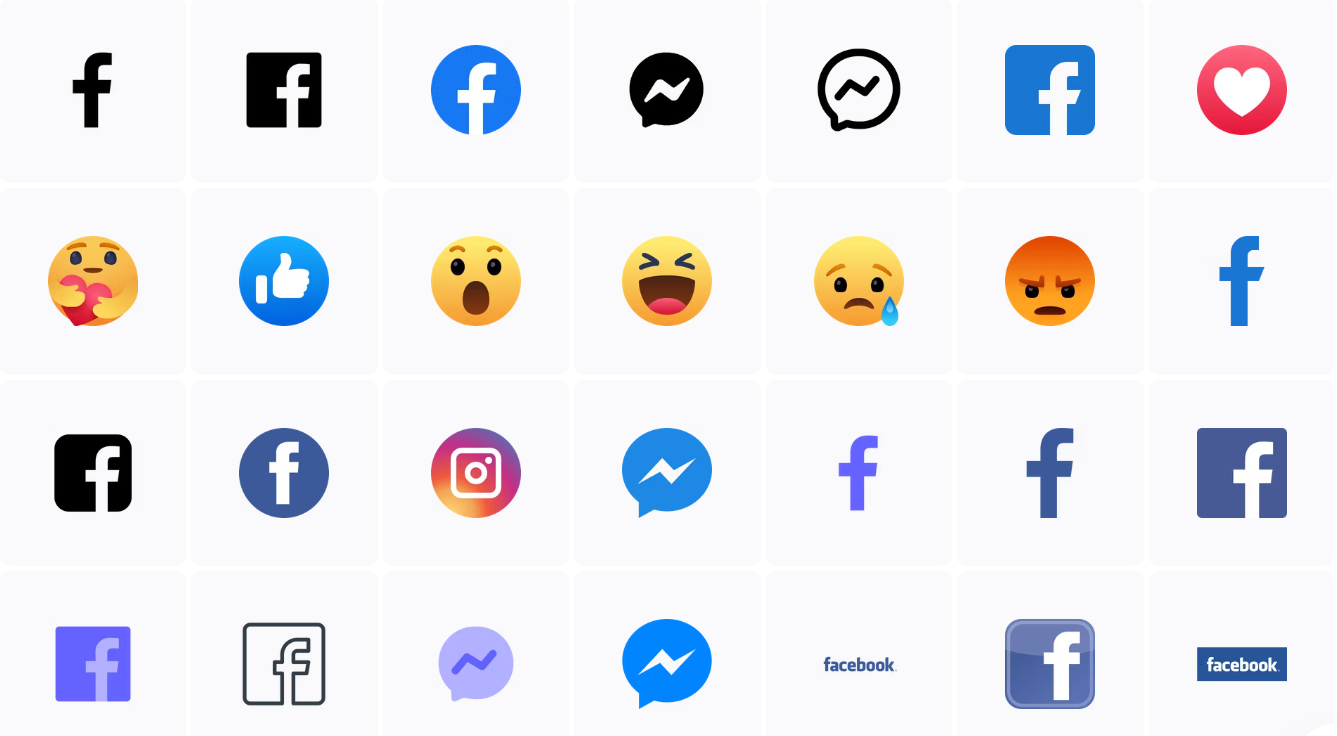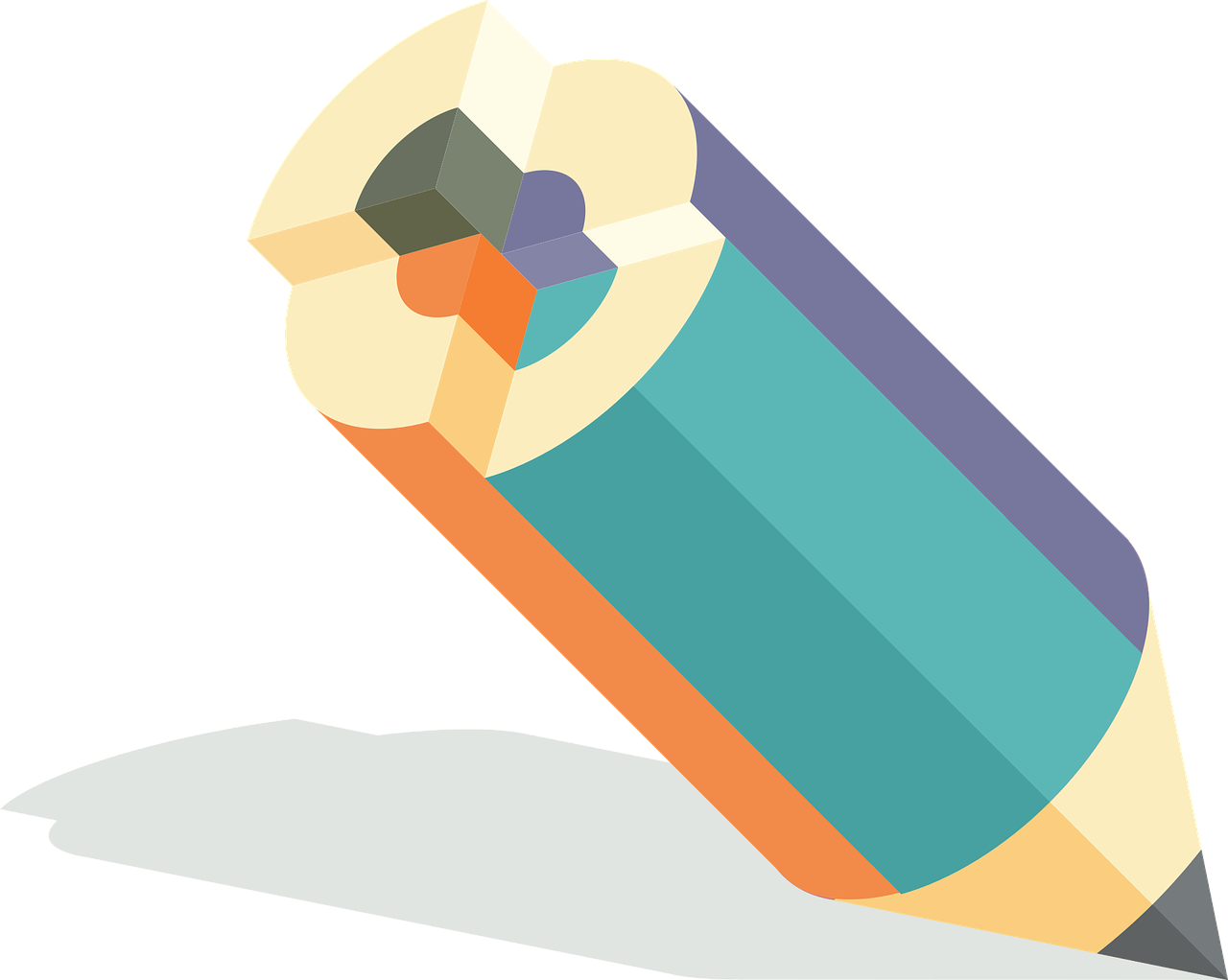Industry-leading creative professionals rely on Icons8’s extensive visual library to deliver exceptional design solutions across diverse project requirements. Expert designers and artists collaborate continuously, ensuring every graphic element maintains professional quality standards while meeting contemporary aesthetic demands. The platform’s sophisticated collection strategy encompasses 45+ carefully developed visual styles, from sleek minimalist approaches to richly detailed artistic interpretations that enhance brand storytelling. Technological excellence drives seamless workflow integration through specialized plugins for Figma, Photoshop, and Illustrator, complemented by powerful native applications for Mac and Windows environments. This comprehensive infrastructure supports an impressive 1.4+ million icon collection, each graphic optimized for superior SVG and PNG performance across all digital platforms and devices. Creative implementation scenarios span unlimited possibilities, from fundamental navigation elements like the classic house icon to sophisticated branding campaigns requiring consistent visual identity. Google Workspace compatibility and intuitive drag-and-drop functionality streamline creative processes, establishing Icons8 as the premier destination for professional visual content development and implementation worldwide.
Category: Uncategorized
What is the Best Graphic Design Software in 2022? Your Burning Question is Answered
This article appeared on our site, and we made a small donation to the taco gods as a token of our gratitude. There are 13 graphic design tools on various websites today, and we prepared a table comparing their descriptions, prices, and features to help you decide which is best for you.
Desktop software is available for all graphic designers, from beginners to professionals. Customers have various design software to choose from that range from those targeting the most basic skill to more sophisticated tools. Also, there are a number of tools out there aimed at businesspeople and small business owners that don’t require the sophisticated tools provided by renowned design firms.
Relax in your favorite blog-reading chair, as these are the leading graphic design software tools in 2022.
1. Pixlr
Pixlr is an image editing tool that is frequently used for graphic design online. You can easily discard the background of an image, place text and stickers on it, and apply common filters such as those employed in Snapchat.
Like Pixlr, many other online tools on this list tiptoe around the edges of costing money. With just a few clicks, you can build out your branding materials, including graphic designs, presentations, and advertisements.
Pixlr that allows users to easily use its generator is available for free. Paying plans start at $4.90 per month, billed annually, or you could even sign up for the AppSumo lifetime deal at the price of $49.
2. Canva
Canva is a popular online graphic-design program that is widely utilized by knowledgeable designers and amateurs alike. It has a drag-and-drop function, permitting users to easily learn and implement the software year-round.
There are other versions of Canva for non-designers who do not have a skill for designing. Preserve budget, speed, and simplicity in mind, and Canva is sure to be an excellent choice.
3. Vectornator
Vectornator is a vector illustration and design app specially developed for iPads and MacBooks (available on iOS 13, iPad Pro 13, and macOS Catalina and later), so that it offers a distinctive and engaging experience. It is intended for artists who are interested in creating vector art, sketches, typography design, user interface (UI) design, and various others.
Artists can prototype and play with new ideas in a notebook and storyboard-like format, or export their designs to other software. Vectornator also scales beautifully to 5K iMac displays and supports the M1 Mac lineup.
4. VistaCreate
VistaCreate’s Animation Maker group of tools differentiates it from many other cloud-based graphic design tools. Users can enjoy animated templates and objects that they can use to bring more engaging images and videos to life. The online templates consist of formats for vertical and square videos, Facebook and Instagram Stories, and Facebook cover videos, which could help bring your brand to life online.
It also has a large, beautiful library including several illustrations, as well as many options for various web content formats and platforms.
5. Stencil
One of the most popular online graphic design tools, Stencil, enables fast graphic design and photo-editing assistance for people on the go. Like Canva, Stencil is a web-based tool that enables users to create elegant images by dragging and dropping various elements. Stencil also offers a plugin for use in internet browsers.
Stencil has thousands of stock images. If you want to quickly throw together inspiring posters, it’s totally fine to search for attractive sayings. You can access thousands of well-known sayings and choose the one you like, without a need to type it or look it up.
Difficulty: Stencil requires you to spend some of their time searching for tutorials. Canva is more user-friendly.
6. Fotor
This tool and online editor provide users with templates and responsive publishing alternatives so layouts can be published in many ways. Fotor’s online image editing program provides correction of images in addition to its other benefits.
Fotor provides templates to help you design collage pictures and social media posts, in addition to logos. It features graphical editing and resizing capabilities.
Fotor interfaces with a freemium model for their premium plan, which begins at $3.33/month.
7. Figma
Unlike competing graphics software, Figma stands out with its ability to host multiple authors at once. You can add an endless number of participants who act as free “viewers”’ for collaborating and providing feedback on a design.
Figma’s auto layout function features, the numerous asset libraries, and functions for producing user interfaces are but a few of the advantages to the draw tool. Does not always have to be willing to chuck it if something is lost because of autosave. Additionally, Figma shares the self-building script for their libraries and plugins, so you might occasionally find that content he has available to add on to a project or build entirely from scratch if the need should arise.
The starting price for FigmaDrop is 3 free projects with unlimited collaborators, and it goes up based on man-hours. It reaches up to $12 per hour and $45 an hour thereafter.
8. AppyPie Design
AppyPie Design is a popular platform for designing all kinds of original graphic work. Of course, far no matter what experience you may have with design software, the platform can be customized to your specific needs. It features design tools for banners, cards, logos, posters, and more.
The cloud-based design platform lets you collaborate well with others on a team in order to enhance and facilitate teamwork. By synchronizing your progress across all devices and allowing you to access the information anywhere you have access to the Internet, it makes it possible to work at a corporation many miles away while still having the ability to fix bugs and implement updates as you progress.
To create your invitations and programs totally free, AppyPie Design is the answer. All features are free, and it’s accessible all the time.
9. Adobe Illustrator
You will discover that Adobe is among the greatest levels for graphic design programs — for this explanation. Adobe is a well-known name in graphic design software — because of this reason. The genuine Adobe graphic design tool, Illustrator, supplies thorough tools for developing engaging visuals for your brand.
Adobe Illustrator lets you create many free, hand-drawn graphics, making any picture come alive on the screen. Feel free to use new or old fonts that have been previously unknown; it features a wide range of possibilities. From how to coolly post compliments on your social media page, to your business logo, Illustrator provides endless freedom.
Cost: Adobe Illustrator starts at $20.99.
10. Adobe Photoshop
Since Adobe Photoshop is a part of Adobe’s suite of technological tools, it is a well-known application for raster image editing. It requires more expertise to use than some of the other tools found earlier on the rundown. However, this program can yield even complicated graphics. You’ll find such capabilities as font size, editing text opacity, and photo resizing on Photoshop’s list of features.
11. Affinity Designer
Since Adobe Photoshop is a part of Adobe’s suite of technological tools, it is a well-known application for raster image editing. It requires more expertise to use than some of the other tools found earlier on the rundown. However, this program can yield even complicated graphics. You’ll find such capabilities as font size, editing text opacity, and photo resizing on Photoshop’s list of features.
Affinity does not only help Mac users, but also Windows users as well. In addition to offering support for the latter, their software isn’t exclusively a Mac product.
Affinity additionally allows you to utilize work from different artists. Additional costs will also be charged for different types of inventive bundles, including regional fonts, distinctive illustrations, and more.
The $49.99 cost for access is a one-time charge. (Yes, a one-time payment is required.)
12. Gravit Designer
Gravit Designer can enable you to maximize dozens or hundreds of items in this How To Make More Complex Cheat Sheet article, using a variety of categories. It permits you to use the app online, on your computer, or a variety of other platforms. Think of it to mean that you can use multiple effects, gradients, textures, borders, and more on each of your own items.
Gravit a good drag-and-drop tool for drawing graphics offers pen tools for the creation and elimination of various shapes, including those with a thickness. It also includes built-in image publishing and editing functions for the design.
Cost: Gravitat offers a freemium pricing model. Premium features start in the amount of $49 every year.
13. Sketch
Sketch is a user interface design software tool exclusive to Mac users. It is particularly useful for UX and UI experts. Its wireframes and product prototypes help companies come up with intuitive and interesting products.
Mac users who desire to throw their designs by means of the stick to create an application or website before figuring out how to code may want to use Sketch. Sketch lets you realistically mock up the designs and keep the external appearance so as to conveniently provide information to humans for them to test later on for bug and usability your information.
Creative Prototypes: If you’re interested in prototypes, and you’re interested in Adobe XD, then you may learn more about that here.